The last days and weeks I was working on a closed and secured section for the DOTLAN EveMaps. After seeing this image from Goonswarm how they keep track of reinforced posses during the Delve War II. I thought: I could do this also with more information, map integration, etc.
What comes out? The DOTLAN (POS) Intel Manager
- Import and maintain POS locations
- Track POS States (online, anchored, reinforced)
- Keep track of reinforce timers in multiple timezones
- Report POS fittings (including module states)
- Set priorities
- DED mail import
- Maintain standings
- Region/System POS counting
- The Intel Manager is completely multi-project/multi-user ready
- User management for the project admin
- Different Security Roles: Write, Read, ReinforcedOnly (The last one only gives access to the list of reinforced POS towers)
- Fully integrated in the Region/System/Alliance Listings and integrated into the DOTLAN EveMaps
This complete system does not use any API Keys, etc. just user input. I choose not to use any API keys because API keys can only pull your own private alliance/corp information and basically this “intel manager” is dedicated to keep track of hostile pos locations / pos counting rather then keep track of your home industrial backyard.
I’m planing to make this valuable tool as a rent-able service.
Here are some screenshots what you can expect:
Test Account:
If you wanna test it out at the current state:
LOGIN: https://evemaps.dotlan.net/login/
USER: test
PASS: test
Let me know what you think about it.

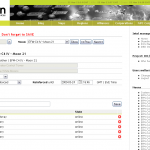

















Awesome program – I was fortunate enough to use it realtime. Works very well. Once again, Wollari comes through.
Keep up the good work, Man.
Cool man! You made it 😉
Hope you get a huge success with this 🙂
A bit OT, but I have a suggestion for the alliance overview: Wouldn’t it make sense to stack teh Sovereignty bar graphic the other way around, i.e. so that sov 4 is bottom and sov 1 is top?
Thx for all the effort you put in the maps and ally stats, it’s much apperciated!
You’re absolutly right. Fixed it. I’ve no clue why I did it that way. 🙂
Good work!
A little suggestion…
When i add huge amount of towers, its a very annoying to open new page for every moon. So, can moons be editable on System Overview page ( https://evemaps.dotlan.net/intel/pos/XGH-SH )?
Normaly I never get out of the POS Edit page. If switch the system i just press [X] on the upper right to clear the system then switch to a different system, etc.
I’m not sure what kind of edit mode you need on the system “overview”.
Any updates on this, looks like another wonderful tool produced by Wollari. I don’t live without Dotlan maps atm.
I didn’t had that much time in real life, so i’m kinda lagged 🙂 I’ll try to improve stuff and fix some errors I’ve found.
Nice job on the POS Intel, i just saw a typo: when hovering above the magnifier to show details, it reads “Detais”, not Details as intended.
fly safe, thanks for the great site
Louis
I have been using this alot recently and it is proving invaluable with regards to reinforcement timers and hostile pos information.
Keep up the good work wollari and thanks for looking into my issues with lightning speed 🙂
Hey,
I’ve also tried the pos intel but when I try to add items to the tower configuration, I can only add one item. After the first item, I cant type anymore in that field to add a second (different) item.
The input field is locked until you releases the item search by clicking on [X]. I usually do pos setups completly by hand.
1) click on search field as often as the module is fitted on that pos to move the focus to the [X] button
2) search item, select
3) after selecting the module the focus has moved to the [ADD] button
4) I press
5) Hit
6) Focus is set to the search field.
7) Repeat this until the setup is complete