Like Team BFF at CCPGames is doing lots of small updates and improvements, I took my time to listen to you guys at fanfest and the discussions afterwords and did a lot of smaller changes to improve your daily EveMaps usage. I hope you like them:
Contextmenu
- A new contextmenu for the IGB (ingame) actions will replace the old and unflexible overlay icons (for ShowOnMap, SetDestination, Addwaypoint, etc.) It’s ready to include more features and commands as soon as CCP updates the ingame browser. To access them, right click the
 Info Icon.
Info Icon. - The contextmenu will additionally include links to DOTLAN EveMaps Resources and is not limited to the Ingame Browser.
Example: Right click an AllianceInfo icon and you can directly jump to the “Alliance > Member Corporations” subpage. Less clicks to get you where you want to go!# - This contextmenu will also be available on ALL maps! Yes! You can right click a system in the region map and directly jump to the Moon Mineral (example) page. You can open the system details in a new Tab if you feel the need for.
- On the map you’ve a submenu with all the system information. No need to change the overlay filter if you just want to get some more details about a hot system.
3rd Party Authentication (registered users only)
- The autologin cookie will automatically be set after a successful login. Of course the autologin cookie will be on the ssl pages only, so nobody should be able to steal your cookies.
- The autologin cookie includes various security hashes to make sure it’s no longer valid when you change your password or revoke the application access. Additionally the information will only be valid for 31 days. After that you’ve to relogin.
- If you revoke the access of EveMaps (from Twitter or Facebook) you’ll not be logged in automatically since the access is no longer valid. Reauthorize EveMaps and you can get your login back.
- Reminder: All this security mechanics has nothing to do with “session stealing” which is hard to counter apart from switching to SSL only pages (maybe in the future if there’s need for)
Favorites Quick Access (registered users only)
- In the top navigation panel, you’ll notice the
 Favorites/Bookmark Icon. This button will provide you a dropdown list with all your favorites. This way you can easily switch and jump to your bookmarked Systems, Alliances or Maps.
Favorites/Bookmark Icon. This button will provide you a dropdown list with all your favorites. This way you can easily switch and jump to your bookmarked Systems, Alliances or Maps. - You can now bookmark your own JumpBridge Network aswell to have it right under your finger tips.
Navigation Tools
- The universe map, shown after a successful route or distance calculation can now be hidden to speed up browsing or cleaning up the listing. Lots of (mostly IGB, Linux or slower PC) users were complaining that the SVG Universe Maps are quite CPU intensive. As I’m a part time linux user as well I can feel the need for it. The setting if the map will be shown or not will be stored via cookie like all the other navigation options.
- If you select a JumpBridge network and [x] save your route options, the selected JumpBridge networks will stay selected!
Navigation > Jump Bridges
- Yes, you’ll now have your automatic JumpBridge maps additionally to the long lists. The access to the maps is similar like I display the Tracking Tokens.
Example: https://evemaps.dotlan.net/map/Tribute/B:<bridgeToken> The same will work on the universe map as well. You’ll find your JumpBridge map links in the bridge listings.
User Registration
- Hell … how many players can’t type their email address wrong. Really funny to see. (It’s not hotmal … it’s hotma_i_l). Anyway .. You’ve to confirm your email now and I’ll check if there’s an existing MX record (via DNS) to do business with.
Server Upgrade
- Looks like the hardware upgrade went smooth, no bigger outages, crashes, etc. That makes me happy, so I can actually enjoy the upcoming summer without having to worry about EveMaps. As long as CCP doesn’t reinvent the wheel … you never know.
Misc
- Various bug and security bugs have been fixed to make DOTLAN EveMaps a better … a well … that would just copied from CCP.
- I hope I didn’t forget anything.
- Here are some nice pictures of the new contextmenu. Enjoy!
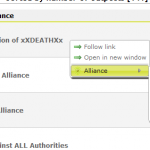
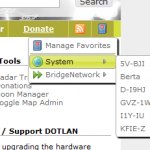
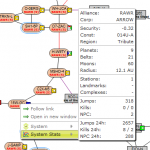
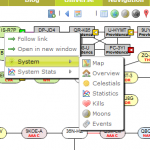














Couple of ideas for you,
On the station changes page, split it, maybe with tabs, so you have owner changes, and name changes, having them mixed, especially with CCPs latest update makes it look ugly.
Alliance Size, put back after the alliance name, like you have corps, and used to have, its missed, especially when you see how badly an alliance is dropping members.
You need something to automate colour changing of alliances sov claim on the map, example Vale is hard to distinguish between whos who, maybe a member option to change the colours? I know manually doing it and receiving emails for it would be a nightmare!
What about most active systems on the sidebar, we have most violent, etc, but what about most jumps, would be nice to see where the action is, etc, and what about alliance changes, most members gained in the last 7 days, most members lost in the last 7 days, would certainly be interesting!
Very nice additions!
Love the site. However, the last two days, whenever I try to open up the maps, all I get is a list of the systems. I haven’t had any updates to my browser in the last couple of days, so I don’t know what’s up.
Not sure where to mention this, and this was as convenient as anything else.
Fixed a bug that only exists in IE8. That’s why it’s always imported to provide me more details about your Browser/System (here or additionally via email)
For the last several days I have not been able to access the system map for J164507, other systems seam to be fine. Here is the message I get:
Requested Range Not Satisfiable
None of the range-specifier values in the Range request-header field overlap the current extent of the selected resource.
System: Win7-64 / IE9
URL Entered: https://evemaps.dotlan.net/system/J164507
Sounds very strange. I’m not able to reproduce the error. From the first view it doesn’t come from my code.
It’s more possible that you’re speaking about the HTTP ErrorCode 416 aka Requested Range Not Satisfiable. It’s possible that your IE Client, or whatever plugin is doing a not-supported http request to my server resulting in this error message.
Maybe you can provide me more details about it and maybe screenshots whatsover.
I lied, the client was Chrome not IE. 🙂 I just tried IE and it works fine. Strange that Chrome works with some systems. Did some searching and it appears that this is a known issue with Chrome and IIS.
Thanks for the reply and for the great site,
Nchek
Awesome new features!!! I really love the context menu!
Now, would it be possible that instead of only showing the context menu in the
Info Icon for text links, it also show on right click? Would be easier, faster and more practice instead of trying to chase, point and click the info Icon!
Also, loved the new favourite list, isn’t what I asked, is even better!!
Thank you very much!!
I was thinking about the same (exchanging the native browser contextmenu), I even did it the first time. But this will kill the options like “copy link address” and other functions I can’t provide via javascript. So I decided to provide the contextmenu just via the (I)nfo icon.
how about a copy of this site for chines eve-online??
Since CCP don’t provide an API service for the chinese server I don’t have a chance to get real informations. Informations like outpost, sovereignty, existing alliances and corporations would be missing. That makes a chinese version pretty useless.
As soon as CCP releases an api service I might rethink and install a chinese version when I got the time.
But without API … I don’t have a chance to do something.
I’ve some problems with chrome:
The Browser crashs if i start scrolling and the mousecursor is over an item (e.g. a system). If it’s in a “white” area nothing happens and it just scrolls.
It looks more like a bug of chrome, but who knows 🙂
I’ve filled a bugreport and hope that get fixed in Chrome.
There is also another bug with Chrome and Linux. On Windows it looks fine, but on Linux in Chrome the SVG-Images are complete bugged. I fill out a bugreport if i use a Linuxsystem and Dotlan next time 🙂