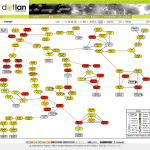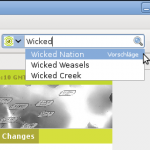With the new update to the jump planner you’re now able to select regions and systems, which you wanna avoid in the jump path calculation.
Example:
You’re sitting in NPC Delve and wanna plan how to get out there back to your lowsec home in Derelik, but you don’t wanna go through Querious because it’s full of Goons which perhabs don’t like you or otherwise. With the updated jump planner you can now just add regions and systems which you wanna avoid (because you don’t like them or you know those systems are cyno jammed) and start the calculation.
Direct way:
https://evemaps.dotlan.net/jump/Thanatos,444/319-3D:Futzchag
Alternative way with 2 regions on the avoid list:
https://evemaps.dotlan.net/jump/Thanatos,444,-Querious,-Providence/319-3D:Futzchag
I also changed some elements in the universe map that’s being used by the route and jump planner tools. System with stations are now marked with a little rectangle, systems without stations still keep their circle.
An additional smaller change has been made to the route planner. The calculated route is now highlighted with a big yellow line in the background on the path, instead of the thick black line before.

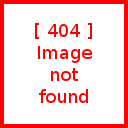 I updated the alliance logos based on
I updated the alliance logos based on